Xbox Series S 1TB Model will Cost a Premium
Xbox revealed new hardware model during the Xbox Showcase today.
Xbox revealed new hardware during the Xbox Showcase today bringing a new model of the Xbox Series S with a dark coat of paint and doubling of storage space from 512 GB to 1 TB. But that new storage amount comes with a caveat in the form of an increase in cost with a retail price of $350.
It's very common to be able to pick up the 512 GB Xbox Series S for $250 during its frequent sales since it launched in 2020. Our personal Xbox Series S is used to record Xbox-related videos on our ConsoleLoop YouTube Channel and was picked up used for $180. Not only was this over a year ago but it was in like new condition which makes this new model a hard sell for existing owners.
Of course not everyone is interested in buying used consoles, in that case, it would make sense to go for the model with more storage space. One of the biggest downsides this console generation brought back is the limited storage amounts and the cost to increase it.

Microsoft recently announced the availability of more storage expansion cards through a partnership with Western Digital. More options are always welcome but the price has to be right. A 512 GB WD Expansion Card will set you back $90 which makes the $50 jump between the two Xbox Series S models seem like a bargain.
That's until you look at the storage options available to PlayStation 5 owners. For only $50 you can add a 1 TB WD SN770 NVMe SSD to your PS5 and not only is it not a proprietary storage format but it's up to double the speed of the storage cards available for Xbox Series consoles.
While the speed advantage PlayStation 5 offers does not seem to be that big of a difference so far this generation, the price difference seems astounding. Of course, the Xbox Series storage format basically brought back the plug-and-play memory cards lots of us grew up on during the PlayStation 2 and Xbox 360 generations. But are the form factor benefits worth the asking price?


Starfield lacks Performance Mode and Runs at Only 30 FPS
It looks like Bethesda's first new IP in over a decade on the "world's strongest console" will only run at 30 FPS.
It looks like Bethesda's first new IP in over a decade on the "world's strongest console" will only run at 30 FPS with a 4K resolution. Bethesda's franchises have traditionally been 30 FPS on consoles, but with Starfield not having to worry about porting to other consoles due to it being an Xbox console exclusive, and most games released nowadays have a performance mode option, many were surprised that the game wouldn't have a 60 FPS mode. Todd Howard said the following in an interview with IGN:
I think it'll come as no surprise, given our previous games, what we go for. Always these huge, open worlds, fully dynamic, hyper detail, where anything can happen, and we do want to do that. It's 4K in the X. It's 1440 on the S. We do lock it at 30, because we want that fidelity, we want all that stuff. We don't want to sacrifice any of it. Fortunately in this one, we've got it running great. It's often running way above that. Sometimes it's 60, but on the consoles, we do lock it because we prefer the consistency, where you're not even thinking about it.
Todd Howard (IGN Interview) June 11th, 2023.
Surprisingly, Todd Howard mentions that it's often running way above 30, even hitting 60 FPS at some points. So why couldn't they lower the resolution and add a 60 FPS performance mode like most other studios in the industry?
It's disappointing to say the least, but with Bethesda being one of the few video game publishers that have allowed mods on consoles, it'll be interesting to see how it performs if someone ever adds a 60 FPS mod to the game.
Tekken 8 Registration begins for Play Testing
Registration is now available for the chance to play test Tekken 8 next month.
Registration is now available for the chance to play test Tekken 8 next month. Announced last year, Tekken 8 continues the record for the longest-running video game storyline as it resumes the father-and-son saga. Bandai Namco Studios will be conducting the Closed Network Test for all platforms with PlayStation 5 owners getting early access.
The chance to sign up is limited and will end on June 27th so make sure to register as soon as possible. If you do manage to get an invitation, the PlayStation 5 early access period begins on July 21st to July 24th, and then between July 28th to July 31st, PlayStation 5, Xbox Series X|S, and PC players will all be able to play.

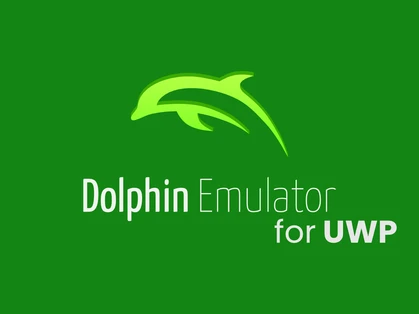
Dolphin Emulator UWP Update 1.1.6
The latest update brings a brand new theme system, allowing you to customize your experience more than ever before.
A new version of Dolphin has been released for Xbox Series X|S owners bringing a refreshed in-game pause menu, improvements to the UI, and a brand new theme system.
- New in-game pause menu, including a savestates tab and a netplay tab.
- New and improved frontend, including a new tabs system to organize your games by Wii, GameCube and WADS/ELFs
- New themes system! See below for more information! Includes two new default themes by TXF and UR 0WN DAD!
- Selecting 'None' in the Controllers window now disconnects the controller.
- A small refactor and a bunch of miscellaneous bug fixes.
- Updated to 5.0-19590
The developer behind this update has done wonders for the emulation community on Xbox Series X|S by not only porting Dolphin to UWP but also Xenia and most recently PCSX2. Hopefully, the updates continue as it helps preserve so many classic games we grew up on by bringing them to the latest platforms.
There are quite a few UWP apps that are available for Xbox Series X|S, so check out our list. For more information on this update, you can visit the release page on GitHub. Also, check out our UWP Apps page for all the emulators available and downloads for Xbox Series X|S.
XBSX2 Emulator UWP Update 2.0.2
In the latest update of XBSX2 graphical issues were fixed in some games including Gran Turismo.
A new update has been released for the PlayStation 2 emulator XBSX2. It's not the largest changelog ever but it does fix visual issues in some games including Gran Turismo.
Highlights
- Fixed the visual issue(s) with Gran Turismo and other games.
- Version number on main menu.
- Updated to latest revision.
Known Issues
- Setting 'Software' as a per-game setting causes the game to crash.
- The OSD scale dialog sometimes randomly closes when inputting numbers manually.
There are quite a few UWP apps that are available for Xbox Series X|S, so check out our list. For more information on this update, you can visit the release page on GitHub. Also, check out our UWP Apps page for all the emulators available and downloads for Xbox Series X|S.


Redfall Updated to Version 1.1 After a Month of Silence
A rather large bug pulverizing update has been released to address some of Redfall's issues.
After the backlash during Redfall's launch period, you would imagine constant updates would be pumped out every other day. But instead, the studio opted to take cues from their vampire creations and took a breather in cobwebbed coffins. Well, they've woken from their slumber as a huge bug-smashing patch has now been released.
Gameplay
- Increased enemy encounter spawn rates across the open world
- Improved ADS (aim down sight) visibility when looking through sniper rifle scopes
- Breakable glass will now shatter on first impact from all guns
- When using additional ammo storage skills, ammo collected above the standard weapon capacity will now persist between gameplay sessions
- Players can move without interruption when performing melee attacks against enemies
- Bribón no longer idles in place after performing the Siren ability
- Devinder's Translocate ability is now more reliable when used in the Black Sun boss arena
- Updated various mission descriptions and mission summary texts across all languages
- Nests now unlock at the correct time when playing in New Game Plus (after completing *A Voice in the Dark*, and start *Giving You Tomorrow* | or in the reverse order)
- Added medical supplies to the path leading up to the Bloody Tom boss arena
- General mission fixes and improvements
Combat
- Fixed multiple instances of enemies appearing unresponsive in combat
- Improved Vampire melee attacks to increase chances of hitting players in motion
- Cultist and Bellwether enemies received general improvements to their combat behaviors, including faster reaction times
- The Rook is now more relentless and will now hunt down all living party members. Kill or be killed
- Rook Storm lightning bolts will no longer hit players through rooftops and most other unexpected situations
AI/NPC
- General improvements to human enemy navigation, including animation timing and responsiveness
- Dormant Vampires are now more susceptible to waking up from player-generated noise
- Enemies are now drawn towards the greatest threat during combat. This could be a player, Bribón, or an opposing enemy faction
- Improved enemy pathing options across open world areas in both districts
- Added mouth blood to additional Vampire facial variations
Environment
- Players have higher chances of encountering additional and varied enemies while exploring the open world
- Enemies are no longer able to shoot through certain walls in the Fire Station
- Vampire Nest exit door will now appear correctly in the Shipyard heart instance
- Improved many instances of visual issues at a distance, including materials and model adjustments
- Mission Briefing sequences are brighter
- Improved lighting and audio processing in many interior spaces in both districts
- Skybox updates to prevent extreme star flickering
- General improvements to collision detection and asset placement throughout both districts
Performance & Stability
- Fixed an issue that was preventing certain decal streaming textures to fully load in, causing them to appear blurry
- Resolved several situations where players could experience an infinite loading screen
- Improved framerate performance in Bloody Tom and Miss Whisper psychic spaces and boss arenas
- Players can now proceed past the Accessibility Menu on a new, unlinked bethesda.netaccount
- Improved lighting performance in psychic spaces
- Blood pool reflections no longer excessively flicker
- Optimized VFX particle counts, emitters, and spawn rates for the following effects:
- Shield and Inspiration enemy trait effects
- Environmental fire and smoke effects in the Bladewell Campgrounds
- Hero ability effects, including Layla's Umbrella and Jacob's Heart Stopper
- Bloody Tom's slam effect, and Miss Whisper's death effects
- Floating dust particle effects
- Grave Lock effects
- Psychic Echoes
- Nest area-of-influence effects
- Effects when placing Underboss skulls on vampire god pedestals
- Blood tree disintegration effects
- Optimized memory usage when using Jacob's Raven ability
- Black Sun's clothing no longer renders animated blue materials
- General improvements to stability
Multiplayer
- Increased the chances of players encountering enemies with special traits in multiplayer sessions
- General improvements to stability and functionality in Multiplayer Lobbies
Accessibility
- Left and right movement keys can now be successfully remapped to Left and Right Arrow keys to improve left-handed movement control experience
- Players with existing game saves will need to reset their Mouse and Keyboard bindings to Default in the settings menu before attempting to remap movement keys to the arrow keys
- Screen Narration supports additional paths for critical player communication:
- Invites and Friend requests
- Joining a multiplayer Lobby
- Clients leaving a multiplayer Lobby
- "Invalid Username or Password" error
- Additional bethesda.netmenu screens
- Updated states of disabled UI elements once players Ready Up in a multiplayer Lobby
- "Let Games Read to Me" option on first launch for Xbox Series consoles is now enabled
- Adjusted the timing of several subtitles to ensure they display in the correct order
- Screen Narration settings will now persist between game sessions
- Added missing audio cues for Friends List section headers, and the Play Game button
- Adjusted text size scaling for Bethesda icons
- Contrast improvements for Ping text, multiplayer progression text headers, and Hero names
- Controls will no longer lock while the Text-To-Speech field is open
- Resolved instances where certain UI elements would lose cursor focus
- Added error messages and warning pop-ups for the following situations:
- Controller disconnections while on the Initial Input Screen
- Clients de-selecting Ready after the Host launches the game
- Players cancelling Friend requests
- Added missing subtitles to Archive entries for the Giving You Tomorrow mission briefing
- "Optional Details" is no longer a required field when reporting another player
User Interface
- Tutorial blades are now more responsive when multiple are stacked on top of one another
- Settings will revert correctly during active gameplay when Cancelling in the Confirm Changes message prompt
- Enemies will no longer lose nameplates and health bar information when cancelling fast travel
- Weapons loadouts will no longer swap into weapon inventory when starting new game sessions in quick succession
- Safehouse keys have been added to the Key Ring
- The Rook Storm meter now appears more consistently in game, and in the Map
- General improvements to Menu navigation and feedback
I'm sure the players who purchased Redfall are more than happy the game is finally getting some much-needed improvements. But after my own playthrough experience left much to desire, I'm not sure bug fixes are enough to get me interested in another vampire hunt.
Starfield's Preorder Bonuses and Editions Detailed
All of Starfield's various editions have been revealed along with what Xbox Game Pass members should expect.
Bethesda has finally shared more extensive details regarding Starfield after the recent Xbox Games Showcase. Not only will there be options to upgrade your digital copy of Starfield but a physical upgrade option will also be available.
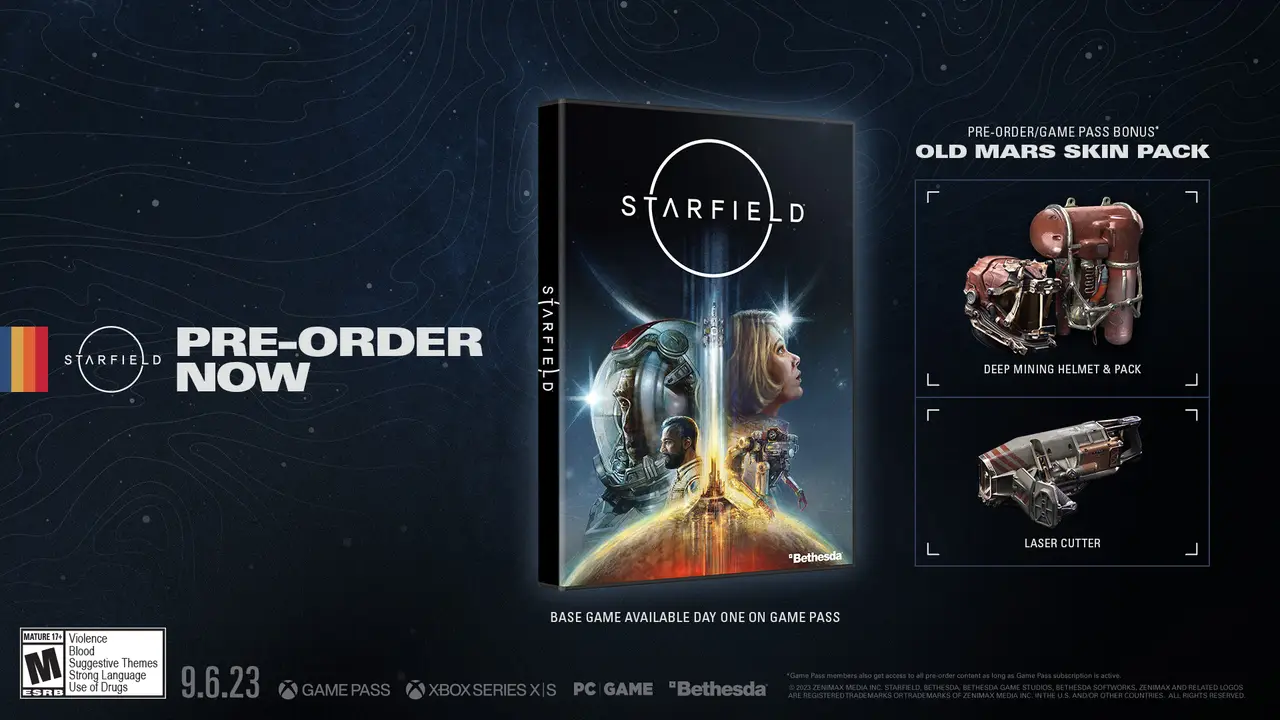
Preorder Bonuses
- Laser Cutter
- Deep Mining Helmet
- Deep Mining Pack
Standard Edition | $70
- Starfield base game
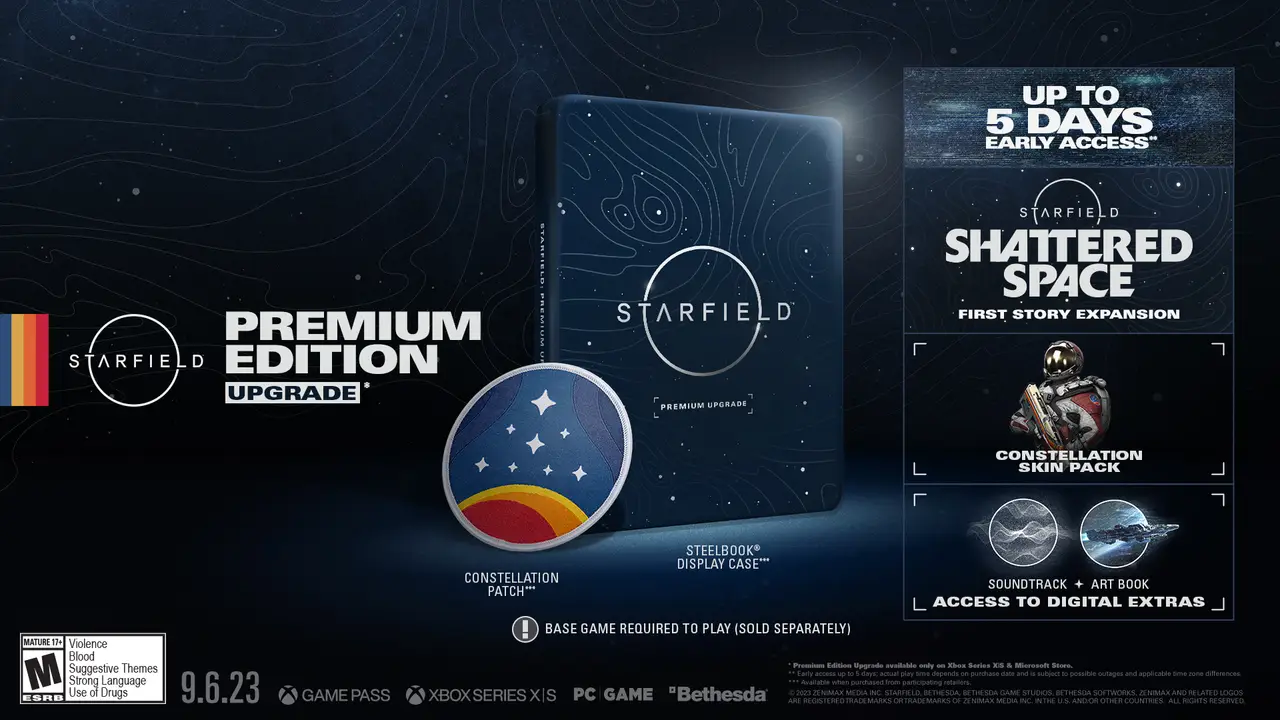
Physical Premium Upgrade | $35
- Shattered Space Story Expansion (upon release)
- Up to 5 days early access
- Constellation Skin Pack
- Access to Starfield Digital Artbook & Original Soundtrack
- Steelbook Display Case (when purchased from participating retail stores)
- Constellation Patch (when purchased from participating retail stores)
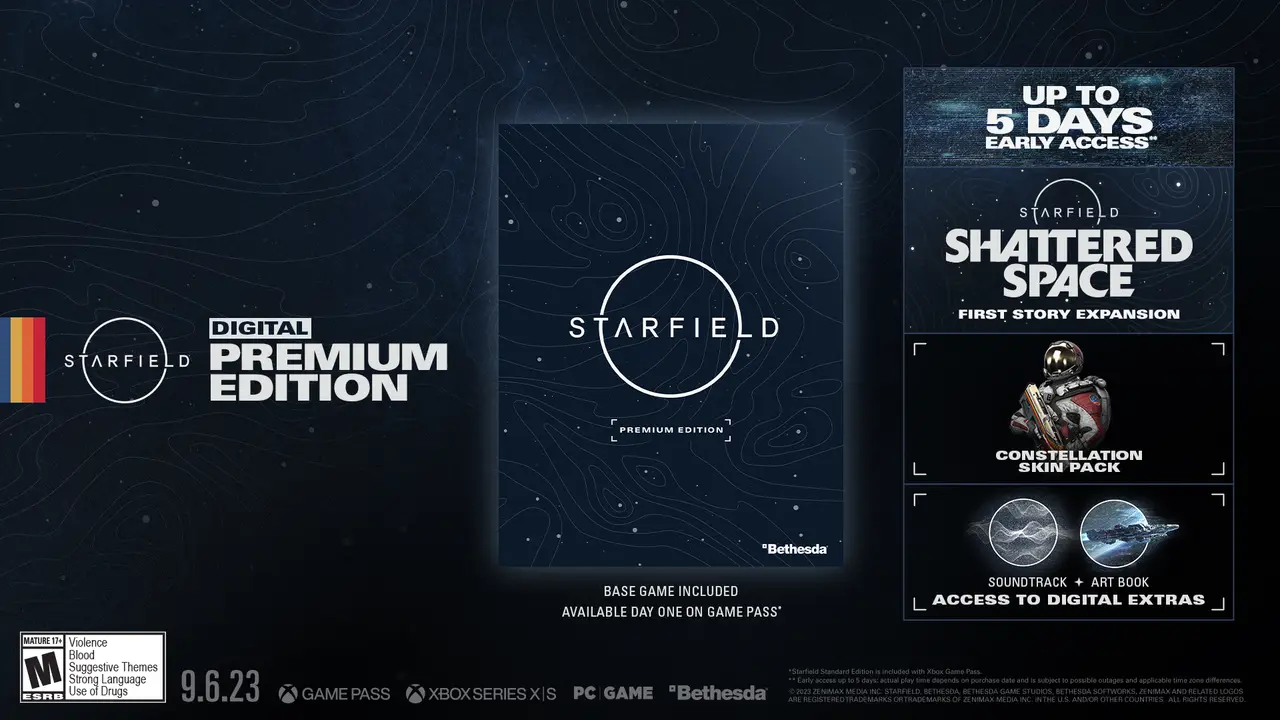
Digital Premium Edition | $100
- Starfield base game
- Shattered Space Story Expansion (upon release)
- Up to 5 days early access
- Constellation Skin Pack
- Access to Starfield Digital Artbook & Original Soundtrack
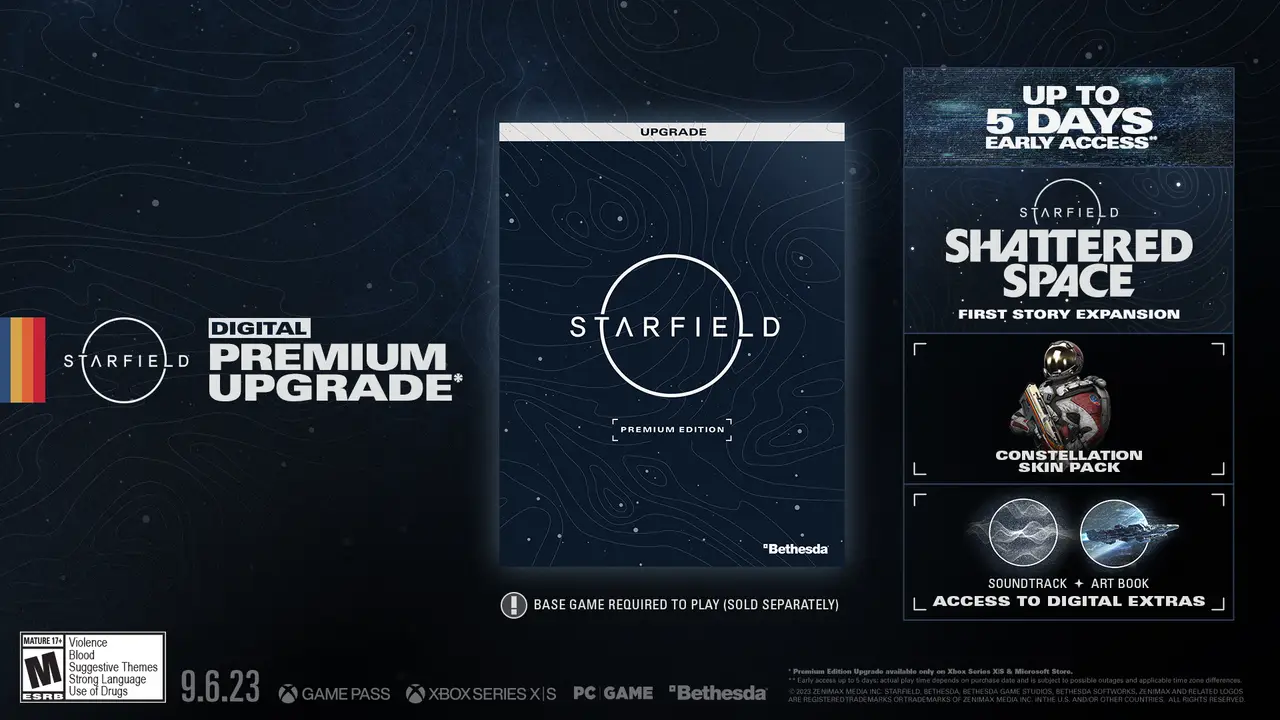
Digital Premium Upgrade | $35
- Shattered Space Story Expansion (upon release)
- Up to 5 days early access
- Constellation Skin Pack
- Access to Starfield Digital Artbook & Original Soundtrack
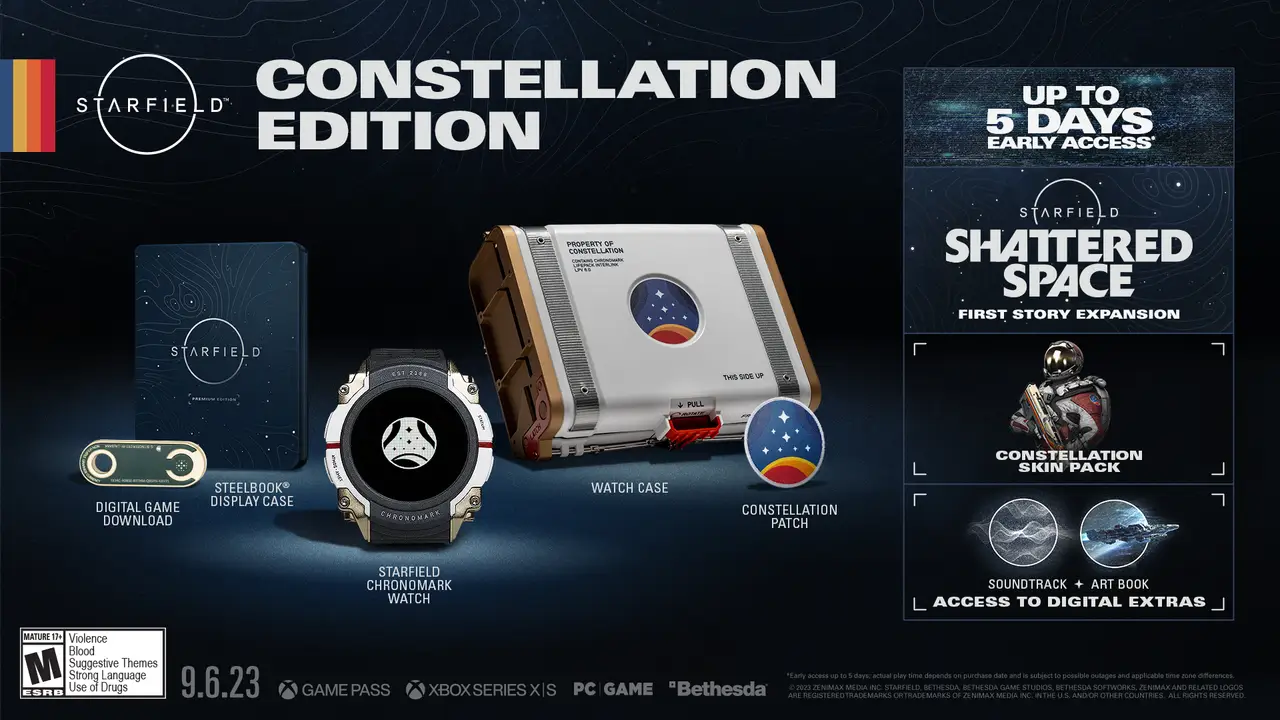
Constellation Edition | $300
- Starfield base game (digital)
- Shattered Space Story Expansion (upon release)
- Up to 5 days early access
- Constellation Skin Pack
- Access to Starfield Digital Artbook & Original Soundtrack
- Steelbook Display Case
- Constellation Patch
- Credit Stick with Laser-Etched Game Code
- Starfield Chronomark Watch & Case
For those who plan to play the Game Pass version, you're in luck because you will also gain access to the preorder bonuses regardless of when your Game Pass subscription is activated. The Physical Premium Edition Upgrade is a smart buy for those with a Game Pass subscription since it's priced the same as the Digital Edition but comes with a Steelbook and Constellation Patch.
The sheer scope of Starfield seems extremely expansive as there are more than 1000 planets to visit that are full discoveries. If you're excited to begin this sci-fi adventure, you will not have to wait long to meet the last group of space explorers as it launches in a few months on September 6th for PC and Xbox Series X.
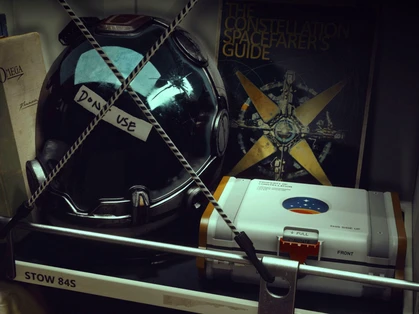
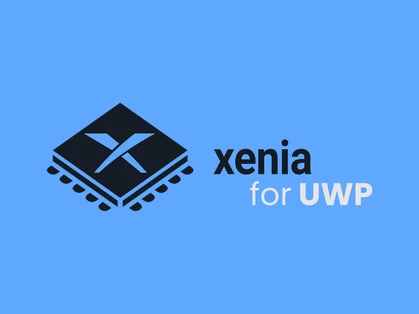
Xenia Emulator UWP Update 1.1.3
A minor upgrade has been released for Xenia that updates the source code to the latest Canary revision.
In this latest update some changes have been made to the user interface along with upgrading to latest revision of Xenia Canary.
Highlights
- Clean up the frontend UI
- Updated to the latest revision
We are always testing games on our YouTube Channel and listing the results on our guide page. For more information on this update, you can visit the release page on GitHub. Also, check out our UWP Apps page for all the emulators available and downloads for Xbox Series X|S.
Nvidia GeForce Driver Update 536.23
The latest Nvidia Game Ready Driver adds support for F1 23 and Aliens: Dark Descent.
When new games are set to release you can expect Nvidia to quickly pop out a Game Ready Driver in time for the launch. That's why the latest Nvidia driver, labeled version 536.23, introduces support for Aliens: Dark Descent along with DLSS 2 support in F1 23.
Fixed Issues:
- [Microsoft Flight Simulator] Game may randomly crash when playing in DX12 mode
after updating to driver 531.41. - [Red Dead Redemption] Game shows random stability issues.
- Fast sync caps the game FPS to the monitors maximum refresh rate.
- Surface Book/Surface Studio stuck at lowest clock speeds when running on battery.
- When using multiple monitors which support adaptive sync, users may see random
flicker on certain displays when G-SYNC is enabled after updating to driver 535.98. - [ON1 Photo RAW] Application crashing.
Known Issues:
- Applying GeForce Experience Freestyle filters cause games to crash.
- Increase in DPC latency observed in Latencymon.
For the full update information check this link out here.


New Arcade Challenge Modes coming to Hi-Fi Rush in Free Update
Get ready as a new update will be released next month that brings even more ways to play this rhythm adventure.
Tango Gameworks is continuing the support of its original rhythm combat game Hi-Fi Rush which dropped at the beginning of the year. Announced recently is a new update that will be released next month that brings what's being called two Arcade Challenge modes.
Once the story mode is complete both of these new modes will unlock that can be played to earn additional rewards such as in-game t-shirts, poses, stickers, and special attacks.
BPM RUSH!
BPM RUSH! tasks players to battle waves of enemies to music with a steadily increasing BPM, or beats per minute. As you defeat each wave and tackle toughened-up new foes, the BPM will speed up to the next level, up to a whopping 200 BPM in the final stages!
Parker Wilhelm (Website) June 13, 2023
Power Up! Tower Up!
In Power Up! Tower Up!, players take on a twist on the Rhythm Tower mode that players unlock after their first playthrough. You’ll be climbing up floors and defeating waves of enemies, but this time you’ll be powering up a downgraded Chai with randomized Upgrades!
Parker Wilhelm (Website) June 13, 2023
Make sure to complete Hi-Fi Rush's story by next month as this free arcade mode update will be released on July 5th for Xbox Series X|S and PC.
Steam has now been Remastered with New Features and a Redesigned UI
Valve has brought great user interface improvements to its aging Steam Desktop client.
It's been a long time coming but Valve has finally brought a modern Steam client to PCs in a similar fashion to its siblings on Mobile and Steam Deck. There are many changes and new features but the most notable adjustments will be the user interface improvements.
Improved UI
This update also brings targeted visual and usability improvements across Steam - we've gone through and updated dialogs, menus, fonts, and colors. The main Steam header and footer, Settings, and the Screenshot Manager are just a few examples of spots with refreshed UI.
Helpful Notifications
Steam notifications have been updated and improved to be more useful to you. The green bell only lights up when there's truly something new for you. The tray view is limited to new notifications, and there's a "View all" page with a historical view. We’ve also added new notifications specific settings, so you can control the notifications you’ll see, and where you’ll see them.
Redesigned In-Game Overlay
We’ve completely overhauled the in-game overlay (accessible via Shift+Tab while in-game). It's got a brand-new user interface, adding new utility and allowing for more customizability. There is a new toolbar, giving you access to anything you may need in the middle of a game – friends chat, achievements progress, guides, discussions, a browser, and more.
Notes
The new Notes feature lets you jot down notes about the game that you’re currently playing. It comes with rich text formatting, the ability to paste images, multiple notes per game, and can even be used in offline mode. These notes are saved per game and are synced across to any other PCs (or Steam Decks!) you are logged into. They are also accessible outside the in-game overlay, on the game details page.
Pin Windows
We've also added the ability to pin windows from the overlay, so that they can appear on top of the game - while in-game. The opacity level of these windows is adjustable, and only the contents of the window will be pinned, excluding the title bar and other extraneous UI. This new functionality is available for Notes, Guides, Discussions, Achievements, and the web browser. This feature is perfect for keeping track of progress or guides while in-game, or for multi-tasking maniacs who love to have a movie on in the background while they game.
Game Overview Panel
The overlay now includes a Game Overview panel: your one-stop shop to see what’s going on with the game since you last played it. It shows what achievements you have in progress, which friends are also playing, top guides, news, and more. In addition, the browser, achievements, and screenshot manager windows have been updated (both in the overlay and in the desktop client).
That's just a few of the highlights in this feature-packed update but even the controller manager has been improved with the Steam Deck version making its way to the Desktop client. The full patch notes can be found here that detail all the bug fixes and new features released in this huge new update.


Fire Emblem from Game Boy Advance is coming to Nintendo Switch Online
Fire Emblem: The Blazing Blade originally published for the Game Boy Advance has been announced for Nintendo Switch Online.
Also known as Fire Emblem: The Blazing Blade, it's a tactical role-playing game developed by Intelligent Systems and published by Nintendo for the Game Boy Advance handheld console. This classic role-playing game will be available to everyone with a Nintendo Switch Online + Expansion Pack membership as part of the Game Boy Advance, Nintendo Switch Online library, as of June 22.
This Fire Emblem game from 2003 will be a welcome addition to the service, but it's a bit disappointing that after all this time it's just one game from the series on Game Boy Advance coming to the service. My personal favorite Fire Emblem game from the GBA, Fire Emblem: The Sacred Stones, is still not available but luckily I still own my copy. There's also the Japanese only released Fire Emblem: The Binding Blade. It'd be a cool addition for those who never got an official way to play the title in North America.
Are you excited about Fire Emblem coming to Nintendo Switch Online + Expansion Pack membership? I can't say I would pay for a premium membership to play an incomplete collection of games. I have hoped Nintendo would just put the games digitally on the store for purchase like the Wii days but it looks like that'll never happen sadly.

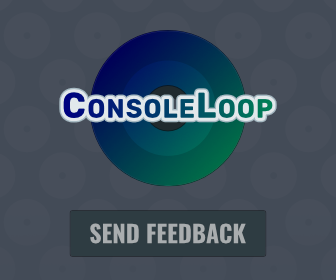








Add Thoughts
Advert