Starfield packs a huge amount of content to explore and here is an explanation of the basic gameplay mechanics to get you started.
Fast Travel
1: How to Quick Swap between Weapons
One of the first things you will need to learn to make your Starfield experience more enjoyable is how to switch between weapons without having to open your inventory every single time.
It’s pretty simple, press the start button on your controller and select your inventory or the I key on a keyboard. Then select the Weapons category and now you can favorite any weapon to show up on our quick menu. Press Y on a controller or B key on a keyboard to favorite the weapon and select what position you would like it to be. Now exit the inventory and press one of the D-Pad directions or if you're on a keyboard press the Q key.
After selecting a weapon you can press the reload key to bring out your currently equipped weapon which is X on a controller and the R key on a keyboard. You can also hold the reload button to put the weapon away.
2: How to Store Items
Looting is one of the most common things to do in Starfield but once you're overfilled with items your journey will slow down significantly. There are multiple ways to offload the weight, you could sell your items but the faster method would be to drop everything in your ship.
Not everyone will like how unorganized and out of hand this may get so you also have the option to store items inside your ship's cargo. Just remember that the cargo space is not unlimited. There’s also the option to store items in the Captain’s Locker but it’s much smaller than the cargo space.
3: How to Sell Items
Just as important as how to store items you need to know how to sell excessive amounts you might pick up along the way. One of the quickest ways to offload your truckloads of items is Trade Authority Kiosks that are scattered throughout the game but for this guide let's visit the one on New Atlantis. If you don’t know how to get to New Atlantis, open the Starmap, press B on a controller to zoom out to the star system, and then press it again to zoom out to the galaxy. We are looking for the Alpha Centauri star system, Jemison planet, and then land in New Atlantis.
Now the negative for the Trade Authority Kiosks is the credit limit which is 5000 credit trades per in-game day. There are multiple methods to get around this limitation which include sleeping in your ship while you wait for 24 hours to pass or simply buying items from the kiosk to increase its available funds that can be used to buy your items when you sell. Trade Authority Kiosks are not the only way to get rid of items, you can visit individual merchant shops that will only take specific item categories or you can trade with random ships while orbiting planets.
4: How to get more Med Packs
During the missions you undertake in Starfield you will likely take damage while taking out hordes of enemies and that’s what Med Packs are for. Unfortunately, you can’t currently craft them so your best chance to come across them is from looting enemies or containers.
But that’s not the only way, in Starfield Doctors exist that can not only heal you but sell you various medical supplies which include med packs. So the next time you're running low on health or have a condition, visit a doctor in New Atlantis to stay stocked on supplies.
5: How to Fast Travel
To make your adventure as smooth as possible it's best to know how the Fast Travel mechanics work. While on a planet, press the LB button on a controller or F key on a keyboard to open the scanner. The scanner allows you to see different points of interest such as your ship.
Highlighting and selecting your ship's icon will allow you to fast travel back to it but if you’re overfilled with items or if you're trying to visit a place you’ve never been before, fast travel will be disabled. Now if we visit space and once again open our scanner we can see the various points of interest available around us. If we highlight an outpost and select it, it will allow us to travel there but some locations require you to open the Planet Map first.

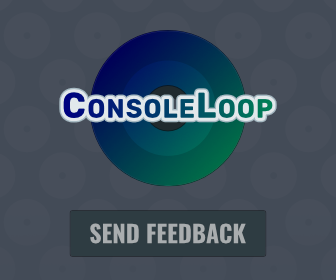




Add Thoughts
Advert