The Cooler Master MasterLiquid ML240L ARGB V2 Liquid Cooler was on sale right when I needed an upgrade for one of my PCs. I was expecting the stock cooler of the Ryzen 5 5600 to be enough but after noticing the temps reaching 90 degrees Celsius, I decided to look for a decent water cooling solution, which is how I came across this one.
Features
It features a 240mm Radiator, 2 SickleFlow 120mm ARGB Fans, Cooler Masters 3rd generation dual chamber pump, and tool-free mounting brackets with compatibility for AM4, AM5, LGA1700 sockets, and more. For those with a motherboard that does not have ARGB support, an optional LED Controller is included that allows you to manually adjust the colors, brightness, and effects without the need for installing any software. The dimensions of the radiator are 277mm×119.6mm×27.2mm and the pump dimensions are 79.9mm×76mm×47.1mm.
Packaging
The box material is fairly standard with a dimension of 15.51”x1.07”x 4.71". Whoever’s designing the art at Cooler Master is doing great, as the retro vibe has drawn me into all of their products lately. Inside the box, you will find a molded paper insert securely holding the radiator, pump, fans, and plenty of screw baggies.
Benchmark
We don’t have any game tests to view, but we do have Time Spy results from before and after the upgrade. With the stock cooler, we received a CPU Score of 7,415 and with the water cooler, we improved with a CPU Score of 7,696 which is around a 4% increase in performance. It’s not a major improvement, but what is major is the average temperature. Running with the stock cooler, the average temperature was 75 °C, but with the water cooler, we saw a 30% decrease in average temps down to 53 °C.
But what didn’t improve was the GPU Score which, weirdly enough, dropped a few points from 10,812 to 10,798 and the GPU temperature increased from 58°C to 62°C. My only conclusion as to why is that the heat from the radiator is now blowing toward the GPU, as I had to mount it in the front of the case. I initially planned to mount it at the top and pull the air from inside the case through the radiator and out, but it just wouldn’t fit.
Final Thoughts
The ML240L ARGB V2 water cooler from Cooler Master gets the job done and looks great at the same time. The only issues I ran into were my fault, as I didn’t measure anything before trying to fit it in my specific PC case. The RGB lighting worked as expected, and MSI’s Mystic Light had no issues adjusting the colors. It would be nice if the pump didn’t look so basic, but it looks like Cooler Master has already improved in this area with their latest models. Regardless, water cooling is always going to be my favorite method to improve CPU temps, and looking for a better PC case should also be a consideration, as my current one just doesn’t circulate enough air for optimal cooling.
Level Up Your Collection
We might earn a small percentage if you buy via our links. Learn More
View Cooler Master Liquid Cooler on Amazon
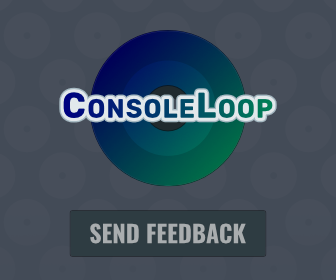




Add Thoughts
Advert